Remote Sessions and Transferring Session Files from Studio to Studio
Q: I’m planning on adding vocal tracks to my beats. What’s the best way of going about it?
Q: I’d like to add another guitar track to my song but I recorded at a different studio…
Q: I want to remix my song without all that reverb…
Q: I want to master my song, but certain elements just don’t fit in the mix no matter what I do…
A: You’ll get the best results if you’ve got a complete set of well labeled ‘consolidated multi-track audio files’ to work with.
This term refers to a set of files that contains the individually premixed tracks (or busses) of your project. These files enable to engineer to balance your existing tracks and perfectly blend any new material into the mix.
‘Consolidated Multi-track Audio Files” are a set of of individual track or bus stems exported from a DAW for transfer, separation mastering, or archival purposes:
- Each track or bus within the DAW session should be exported as a single high quality lossless format file, usually .wav
- The consolidated audio files should all be of the same file format and clearly labeled: track_session_artist.wav.
- Each track should be exported in the highest possible quality: the same quality as the original recording session.
- All audio files should be of the same sample rate and bit depth as the original recording session.
- All files are synchronized to the same start times and length.
- The files should generally retain the original individual track or bus processing; effects, inserts, plugins, outboard routing, automation, etc.
- The files should NOT be affected by any master bus processing.
- Include a document containing any session notes. Tempo information this will help in determining time-based processing.
- Include an md5 checksum for each file in order to verify file integrity.
Tip: Create a tempo/click track for other musicians to follow.
You may also want to provide a set of consolidated multi-track audio files without any individual bus processing. This may be necessary if you intend to remove effects or apply all new processing to individual tracks or buses. Generally, it’s best to have both sets of consolidated files available.
Although it’s also useful to have the complete DAW session folder which includes session file, audio files, plugin and automation settings, outboard routing, custom samples, etc., these variables can cause quite a bit of chaos from studio to studio. All studios use different equipment and software varies from version to version.